
Copyright © 2017 by Tim Unger. All Rights reserved.
Suite 101, 1220 West Market Street
Wilmington, Delaware U.S.A. 19901
Tel: 1-302-123-7777
Wilmington, Delaware U.S.A. 19901
Tel: 1-302-123-7777



Donít you just love the way we are able to set up our Wi-Fi networks these days? You buy an inexpensive
router, you connect the Internet cable to it, and then you can connect your Wi-Fi devices to the router
straight away!
Sure, there are a few settings that need to be adjusted, but often times it's a "set it and forget it" process.
Simply change the router admin password, name your Wi-Fi network, choose a password for it, and that is all!
Setting up a router based Wi-Fi network is easy indeed. And modern routers provide a strong Wi-Fi signal, which
is enough for most peopleís needs.
In theory. Because real life situations paint a totally different picture. One filled with lots of Wi-Fi black holes,
which get more and more numerous as you move away from the router.
Want your wireless network to work OK even when the devices that access it are 30 feet away from the router?
Youíd better give up any hope if youíve got one or two walls that separate them from the Wi-Fi transmitters!

How to boost the range of your Wi-Fi router for free

Welcome!
My name is Tim and I am the founder of the Radio Transmission
Technologies Consulting Alliance.
We are a group of highly skilled, independent consultants who help
people fix their Wi-Fi related problems.
Check out the "Services" page to learn more about us.

I know Iím painting a dark picture here. I may be influenced by my own frustrations. Because Iíve seen several
expensive routers that were only able to deliver those impressive down/up speeds that were prominently
advertised on their boxes within a range of 5 to 6 feet.
Basically, those routers were only able to transfer data at the advertised speeds if the Wi-Fi clients were in the
same room. But as you were moving away from the router, signal strength and quality were quickly degrading.
Donít lose hope, though. There are several methods that help boost Wi-Fi signal, and some of them wonít cost
you a dime. As always, "free" may not get you too far, though.
But at least you wonít have to invest into expensive pieces of hardware before deciding that the free route
doesnít deliver the expected results.
Letís see what can be done to boost Wi-Fi signal power for free, shall we?
1. Here's the easiest method: move your router closer to the area that needs its signal the most! The end result
may not look pretty, and you may need to hide the Internet cable behind a closet, but itís one of the most
efficient solutions to the problem.
2. The second free method that has a lot of potential is software based. I am talking about firmware
replacements, of course. Router operating systems such as DD-WRT or Tomato are 100% free and can easily
increase the router range by 10...20 feet.
How is that done? These router OSs allow you to increase Wi-Fi power from their menus to values that simply
arenít possible with the original firmware.
3. Most routers ship with omnidirectional antennas, which broadcast signal in all directions. Itís the sensible
thing to do, and the method works OK if you place the router in the center of the room.
But if your router is placed near a wall, youíd get much better results with a directional antenna. You will need
a special cable to connect it to the router, but it wonít cost you more than a few dollars.
The free alternative is to use a home-made Wi-Fi signal reflector, which is placed behind the router antennas
and can focus the signal towards the desired area. Yes, even the plain aluminum foil that can be found in
anyoneís kitchen, or a soda can will do the job. Hereís a tutorial on how to do it.
4. Sometimes your router isnít reaching its potential because it broadcasts on the wrong channel. I mean, the
channel is okay, but there are too many routers in the area which make use of the same frequency!
To fix this problem, install an app on your phone - this one, for example - and then determine the least
crowded channel. Thatís where you want your Wi-Fi network to live.
You can change the Wi-Fi channel from within your routerís admin panel. It may sound counter-intuitive, but
you should always use the 2.4 GHz band channels. The newer 5 GHz band is known for its shorter range. Itís
pure physics - higher frequency waves tend to bounce a lot more.
I hope that you like these free Wi-Fi signal boosting methods; they will work fine for most people, especially if
you combine a few of them.
Don't be sad if they donít work as expected, though. I promise to write another article that highlights some of
the most efficient Wi-Fi boosting pieces of hardware.