
Copyright © 2017 by Tim Unger. All Rights reserved.
Suite 101, 1220 West Market Street
Wilmington, Delaware U.S.A. 19901
Tel: 1-302-123-7777
Wilmington, Delaware U.S.A. 19901
Tel: 1-302-123-7777



Hey guys, Tim here with another article. I have promised to write one that discusses the paid Wi-Fi signal
boosting options. I knows it's been a couple of months, but I have kept my promise.
I wanted to write this article because sometimes, the free Wi-Fi signal boosting methods simply arenít enough. I
am talking about big homes, and sometimes even small offices. Or big offices!
Here are some of the best hardware pieces that will make a difference, helping you achieve those huge
Internet speeds and (why not?) even play that MMORPG without experiencing any connection lag.

How to extend Wi-Fi signal range using hardware

Welcome!
My name is Tim and I am the founder of the Radio Transmission
Technologies Consulting Alliance.
We are a group of highly skilled, independent consultants who help
people fix their Wi-Fi related problems.
Check out the "Services" page to learn more about us.

1. Wi-Fi repeaters can connect to your router and amplify its signal. If youíve ever heard about Wi-Fi range
extenders, well... theyíre the same thing!
Itís one of the best solutions, because it doesnít require a complex setup. Simply place the repeater 15-20 feet
away from the router, closer to the area that lacks a decent Wi-Fi signal.
Resist the temptation to move it straight into the area that lacks wireless signal, though, because its efficiency
will be significantly decreased. A decent range extender can easily add 30-40 feet to the range of your Wi-Fi
network.
2. Connect another router to the existing router.
Itís the perfect setup if youíve got an older router, and youíve revived it using an OS like DD-WRT.
My recommendation is to connect the two routers using a standard Ethernet cable. It may not look pretty, but
this way youíll get the fastest Internet connection speed.
Iíve seen many high quality, inexpensive Ethernet cables that can have lengths of up to 100 feet. If youíve got
an old router and you want to have fast Wi-Fi Internet access in the basement, and even outside your house,
this is exactly what you need!
3. I know, long Ethernet cables can be ugly. I mean, they look quite pretty if they are invisible, but very few
people like to see them running along walls, and so on.
If you dislike the idea of having a 100 feet Ethernet cable running through your home, you can use a pair of
Donít worry, you wonít have to buy two devices - they come in pairs! Simply plug one of them in a socket near
the router and the other one in the area that needs a stronger Wi-Fi signal.
Then, press a button on each Powerline adapter and they will pair - how simple is that? I am pretty sure that
you already knew this: these devices use the power line to transport the Internet data packets.
The only drawback is the somewhat limited data transfer speed. The signal needs to be encoded and decoded
one more time, after all. Still, this may be the ideal solution for some of you, who may not like the idea of using
those huge Ethernet cables.
4. Did you know that there are close to 10 Wi-Fi enabled devices in most American homes? But maybe you arenít
an average citizen, so you only need a strong wireless signal for a single device. For you, everything would be
perfect if your laptop would pick up a decent Wi-Fi signal.
If this is the case, itís time to clap your hands or pat yourself on the back! You can purchase a modern,
external Wi-Fi adapter and disable the built-in wireless board.
Of course, if you like to play with delicate hardware, you can even replace the internal Wi-Fi chip with a new
one, and thus benefit from a significant wireless speed and range increase without making your laptop any
bulkier.
5. Iíll end by letting you know about the most efficient, and at the same time most expensive method: mesh
routers. These are nothing more than a bunch of routers that can work together as a team.
They usually come in packages that contain 2 to 4 routers, and each device can (and should) be placed in a
different area.
The setup is really easy, and then the routers can communicate with each other and with their clients, offering
a strong Wi-Fi signal everywhere.
Itís clearly the winning solution, if you are ready to invest $300-$500 into a mesh network system.